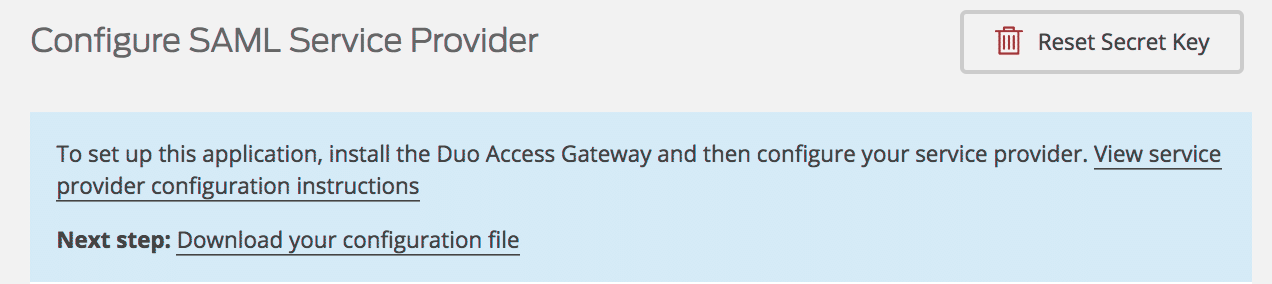Duo
Note: An admin of your Duo organization must create the SAML application.
Setting up a custom SAML application in Duo
-
Head over to the applications page from the Duo dashboard. Select Protect an Application.

-
Search for "SAML - Service Provider" and select the Protect this Application link.

-
Enter
Postmanas the service provider. The service provider details can be found on the Postman Edit Team Details page. Other fields can either be left blank or set to the default value.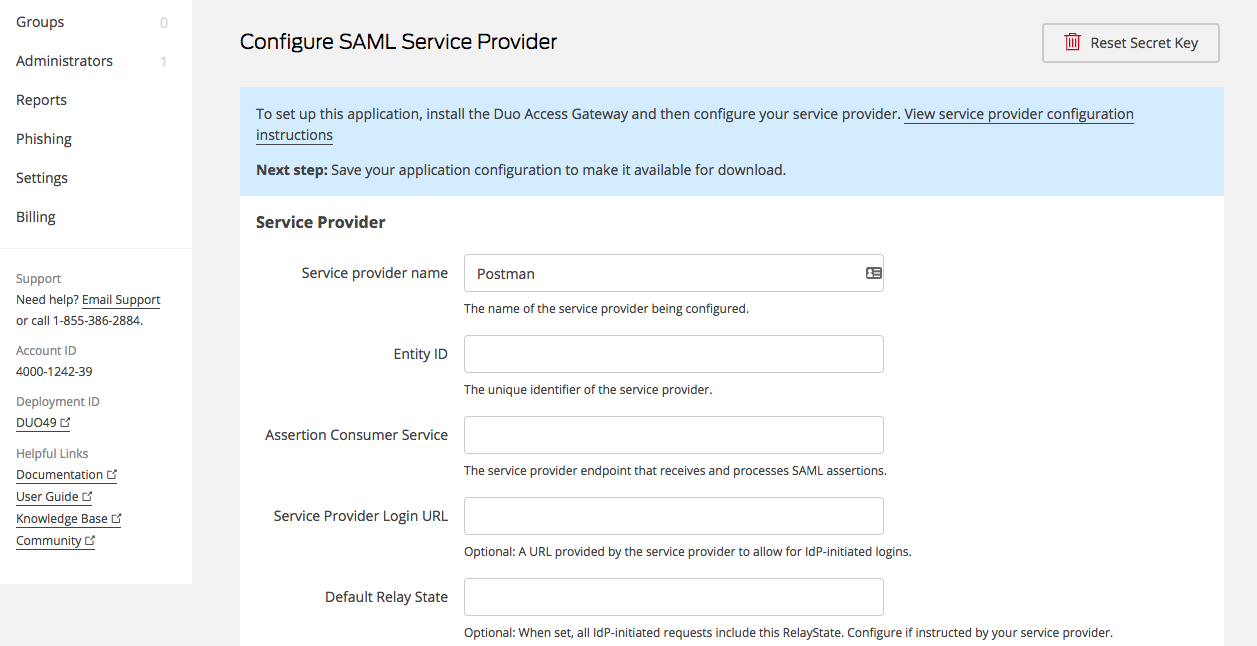
Field Value Service Provider Name Postman Entity ID collect it from the Postman team details page Assertion Consumer Service collect it from the Postman team details page NameID format EmailAddress -
After configuring the service provider details, select Save Configuration.
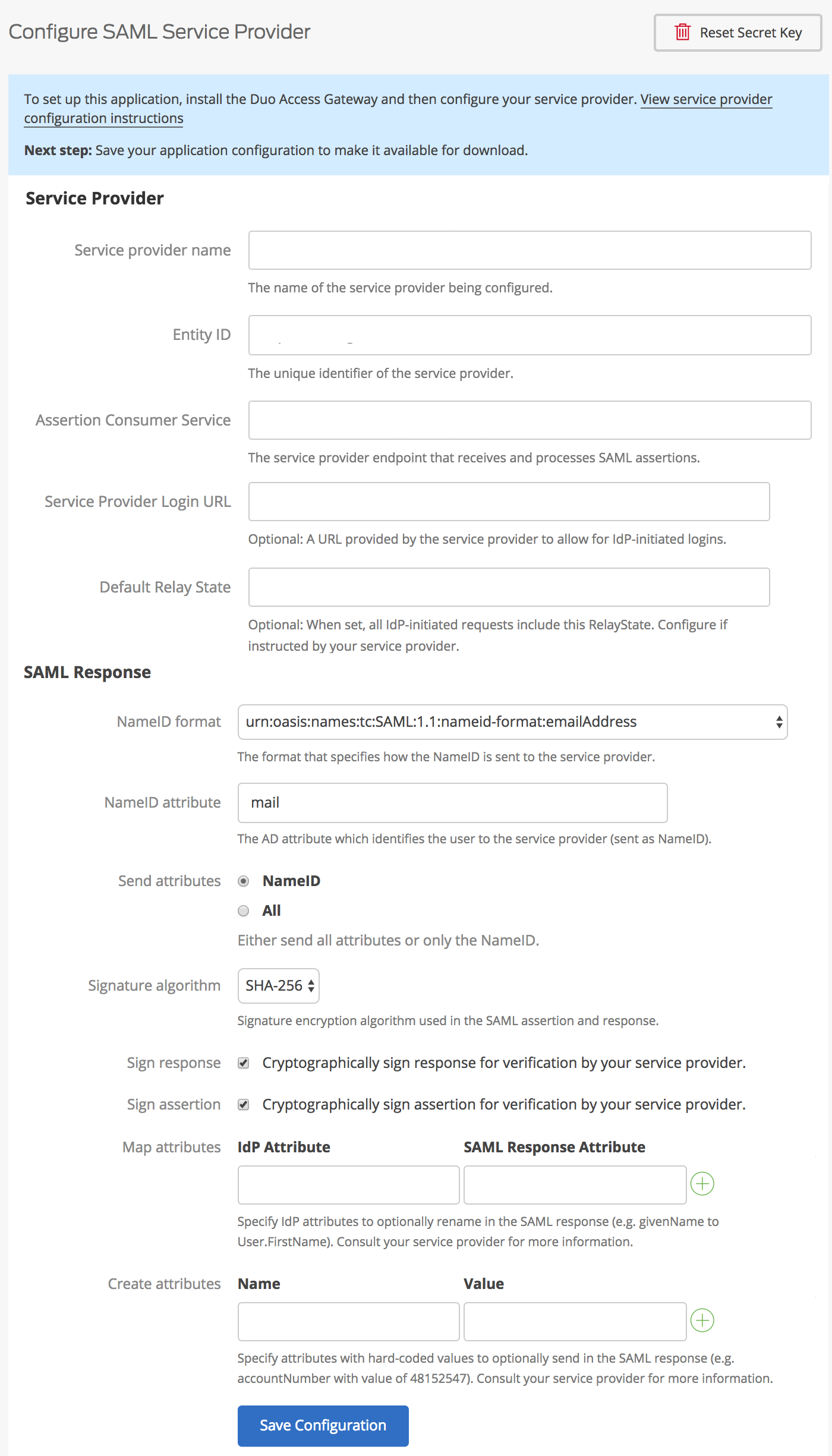
-
Duo requires your cloud application to be added to the Duo Access Gateway. Refer to this guide for setting this up.
-
Once the setup is complete, submit your identity provider's (IdP) details to Postman. Collect the
Identity Provider Single Sign-On URL,Identity Provider Issuer, andX.509 Certificatefrom the Duo configuration page and fill these values in your Postman Edit Team Details page within the Duo Identity Provider Details modal. For more details on this last step, review setting up SSO in Postman.
Last modified: 2020/05/22